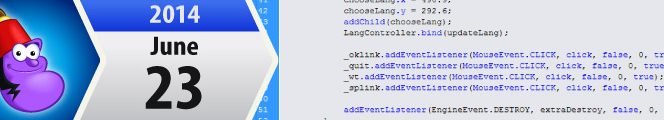Hi everybody!
About a month ago we shared with you the process we go through each time we develop a new game.
This time we wanted to show you how to develop your very own game. As always we will keep it short and simple. If you have any questions or requests please write them in the comments below.
So here’s what you’ll need:
1. Idea
We said it before and we will say it again: Your game’s idea is probably the most important part of the development process.
Once you have your idea in mind you can start writing your GDD (Game Design Document).
The GDD is a document which specifies what will happen in every stage of the game, when characters interact, pick up objects, use these objects, etc.
Once your GDD is ready it is time to move on to step 2.
2. Design
Now it’s the time to draw all of your game’s backgrounds, characters, items, icons, menus, etc.
You may use several free software for that mission, like Inkscape and GIMP.
If you have no idea how to draw, you may want to find someone else to work with (i.e one will focus on the graphic design while the other will focus on the programming).
3. Programming
Once you have most of your graphics ready it is time to put it all together and start programming.
We are using Adobe Flash (AS3) for our games, but we will tell you about some other software in which you can create your games in a much easier way, without even knowing how to program.
Game Maker / Game Factory
Game Maker and Game Factory are very similar softwares, though they come from different companies. They’re mostly used for developing platform and side scroller shooting games, but with a little creativity you’ll be able to develop a nice adventure game like the one below:
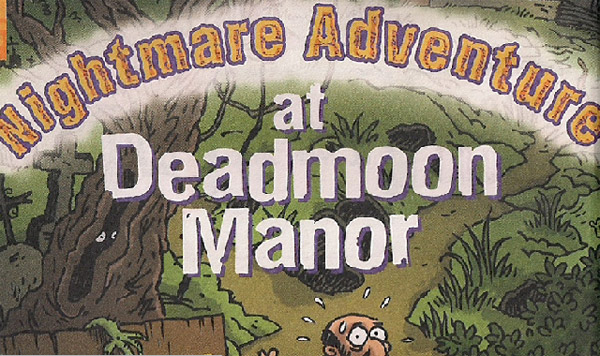
Deadmoon Manor, developed in Game Factory. CLICK HERE TO PLAY!
You can download Game Maker for free. A free trial version of Game Factory will be available soon.
Adventure Game Studio, aka AGS
AGS is a free software developed by Chris Jones. If you want to develop a game with the look and feel of the good old ’90s adventure games then AGS is the software for you.
You can find lots of interesting games which were developed using AGS, e.g the King Quest remake series.
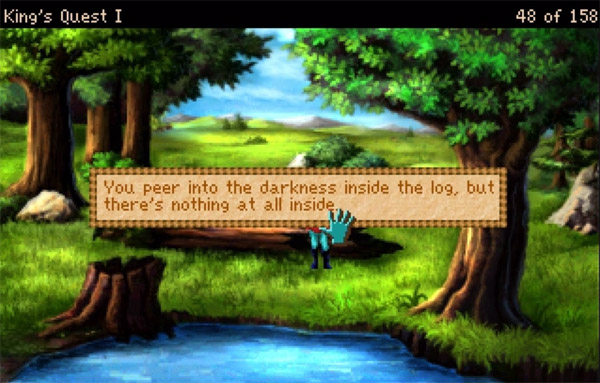
You can download AGS for free here.
4. Testing
After you’ve got your game up and running you need to test it and make sure everything is working as planned and that there are no errors in the game.
5. Publish the game
When everything is ready you can publish your game. You can open an independent website for your games and use your Facebook friends to spread the word.
If you develop your games in Flash or Game Factory/Game Maker then you can upload it to Newgrounds.com and Kongregate.com.
You can also try selling your games on FGL.com.
That is basically the process of developing your own game. There’s a lot more to say and discuss, but because we wanted to keep it short we had to cut it to the basic principals only, at least for now.
You can see a bit of our programming process here (This is the entire programming process of the game Tales of Carmelot).
Carmel Games Bundle!
We’ve partnered with a website that sells games bundles, together we are selling an eight Carmel Games bundle for a price of only $1, you can also pay more if you want to donate to us and to charity (20% of the total sales will go to charity). The bundle includes 8 of our games in a special edition to be played outside of the browser, with no ads and with full-screen support. The games are supported by both PC and Mac and in addition to the games the bundle also includes some special extras like behind the scenes sketches, wallpapers, animations and music from the games. We will write about it in more detail in our next update, but you can check it out right now by clicking here.
That’s all folks, see you next time.